本教程纯属个人兴趣爱好制作,内容及产品请勿作为商业使用。作品是重新绘制清扬洗发水瓶,属于后期精修类,不适合没有基础的新手学习。
原图

最终效果


一、开始制作前,我们需要将各部分分解开来,方便制作,同时分析和定位光暗思路。
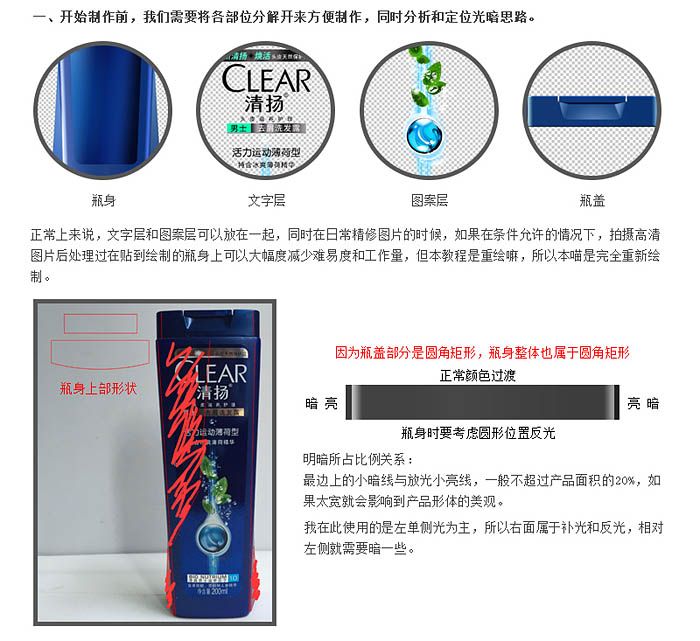
二、开始绘制,首先我们要先定一下轮廓,第一步从瓶盖开始。
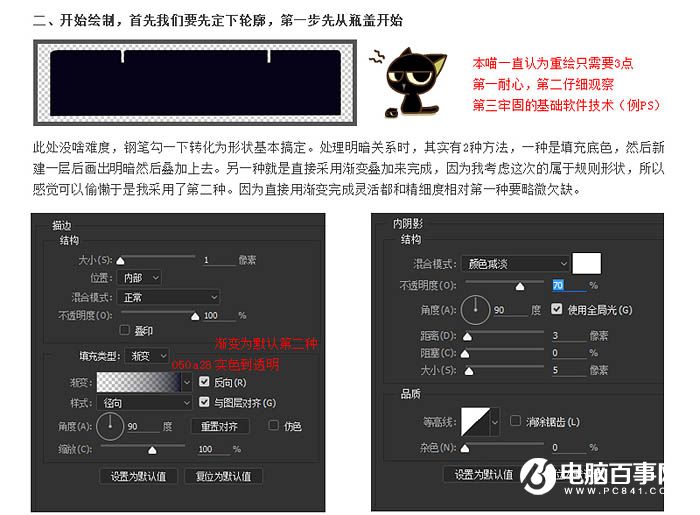
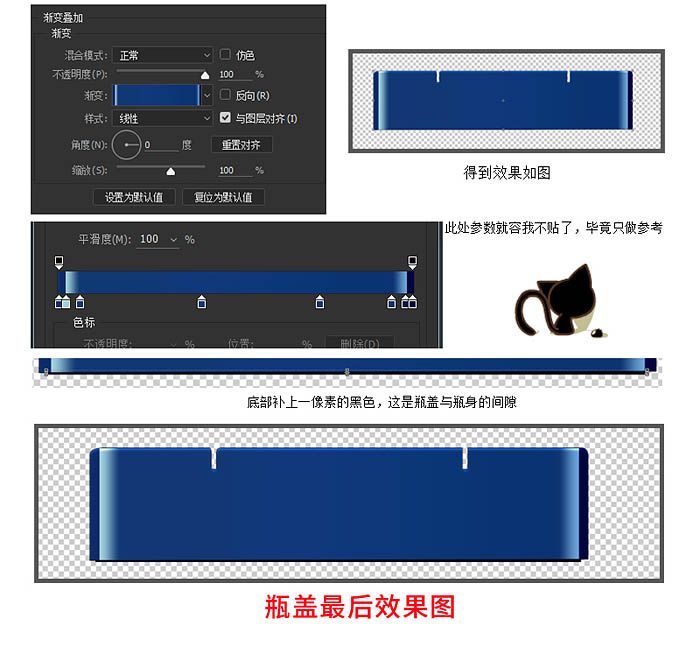
三、瓶盖中间的小开口,先依旧画出轮廓。
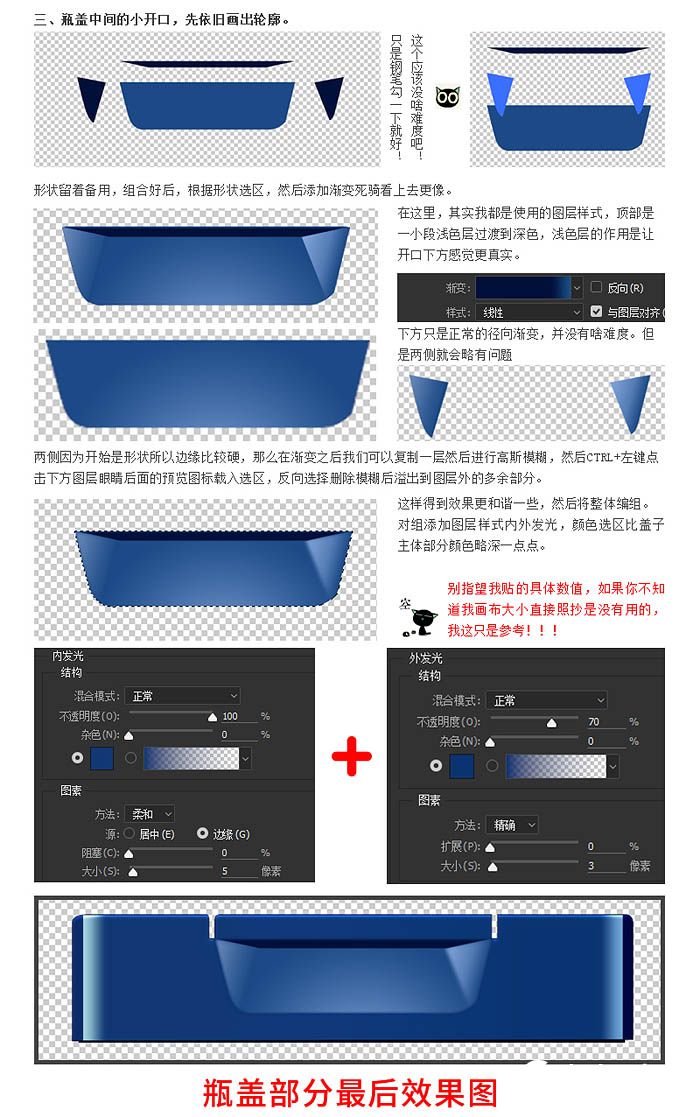
四、瓶盖主体轮廓及样式。
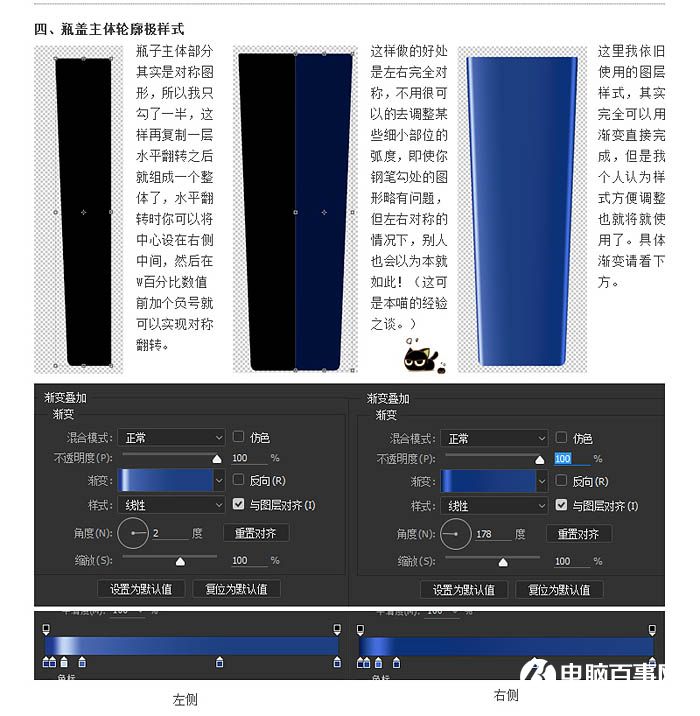
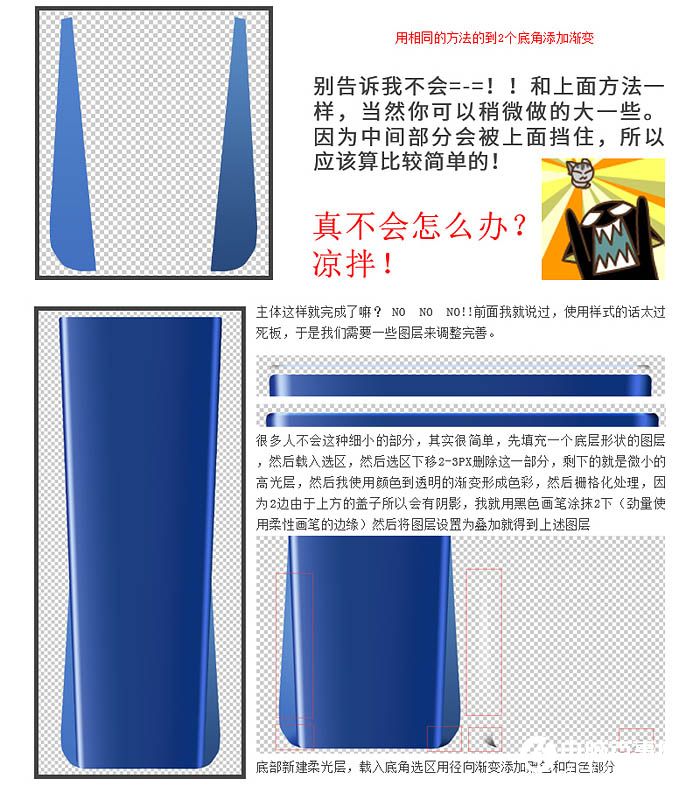
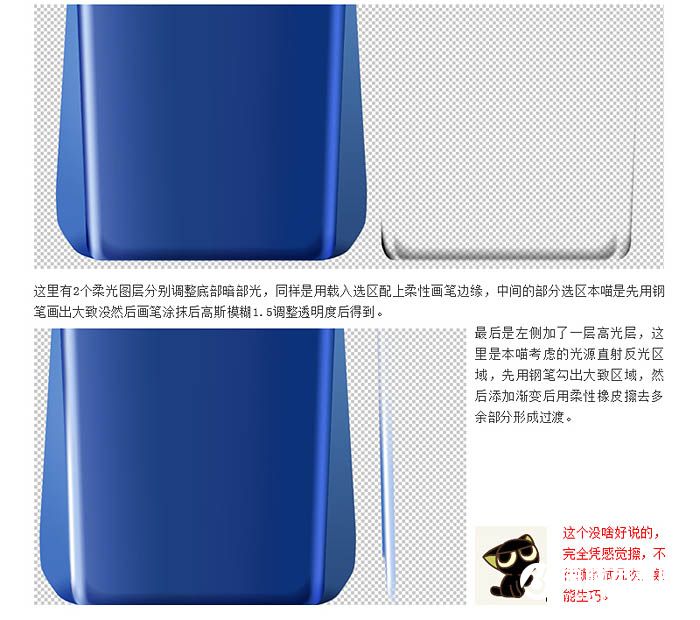
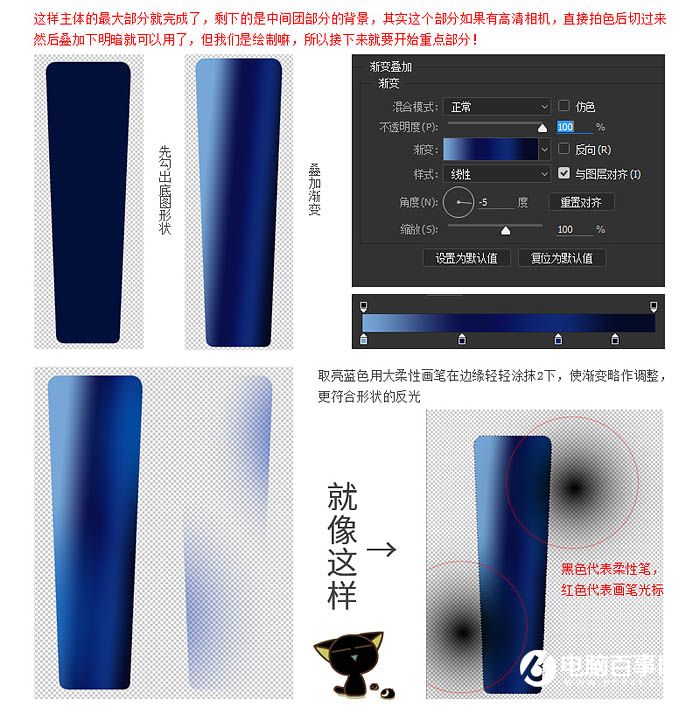
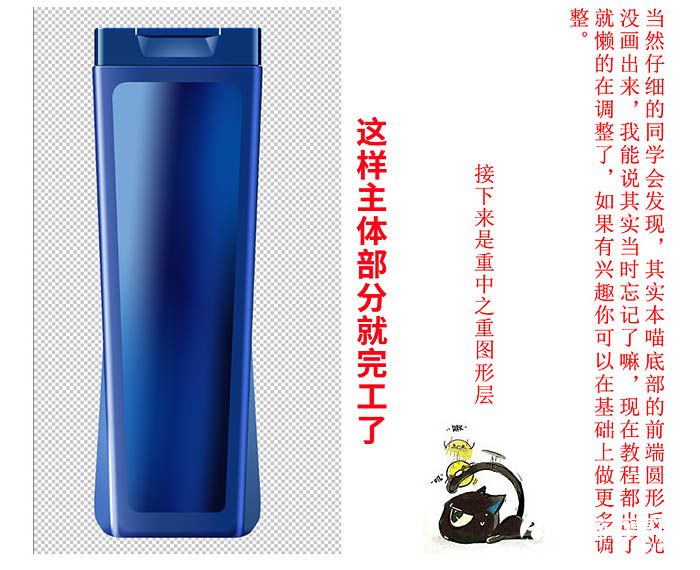
本教程纯属个人兴趣爱好制作,内容及产品请勿作为商业使用。作品是重新绘制清扬洗发水瓶,属于后期精修类,不适合没有基础的新手学习。
原图

最终效果


一、开始制作前,我们需要将各部分分解开来,方便制作,同时分析和定位光暗思路。
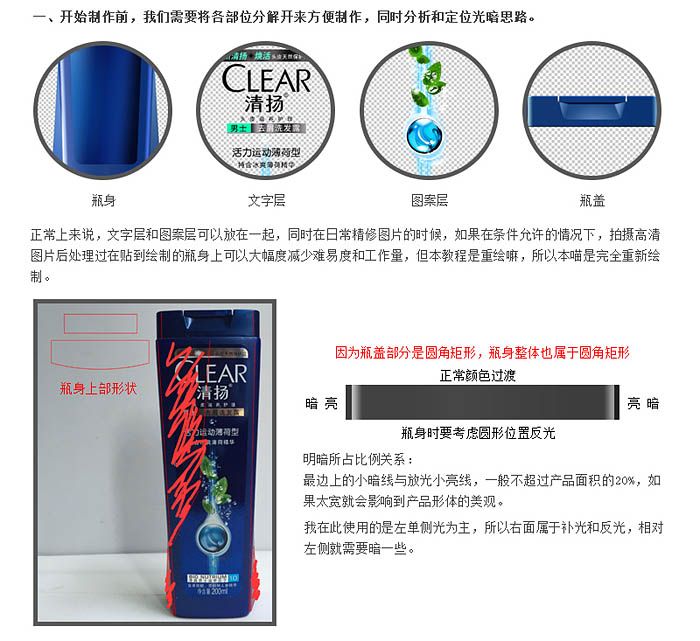
二、开始绘制,首先我们要先定一下轮廓,第一步从瓶盖开始。
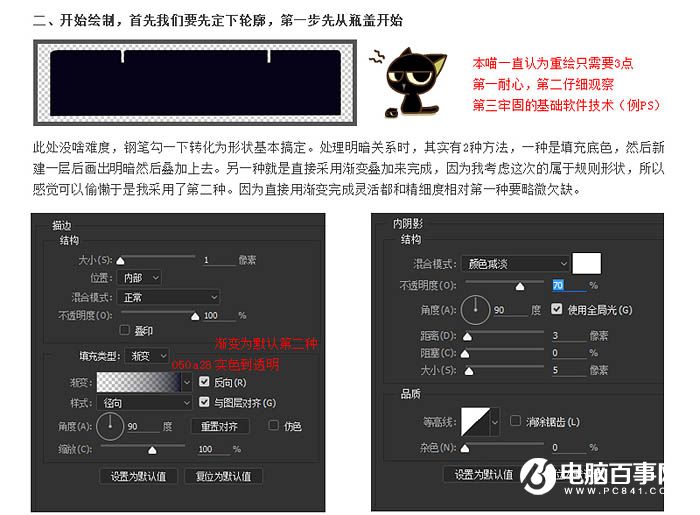
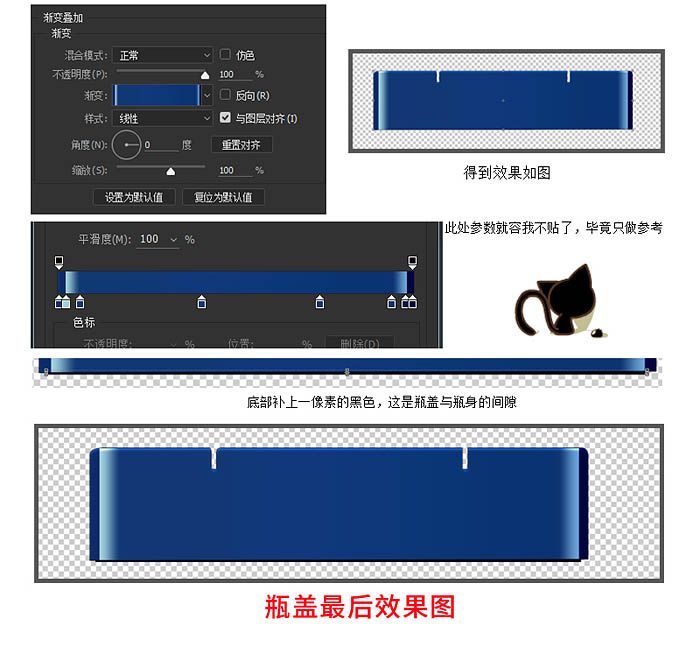
三、瓶盖中间的小开口,先依旧画出轮廓。
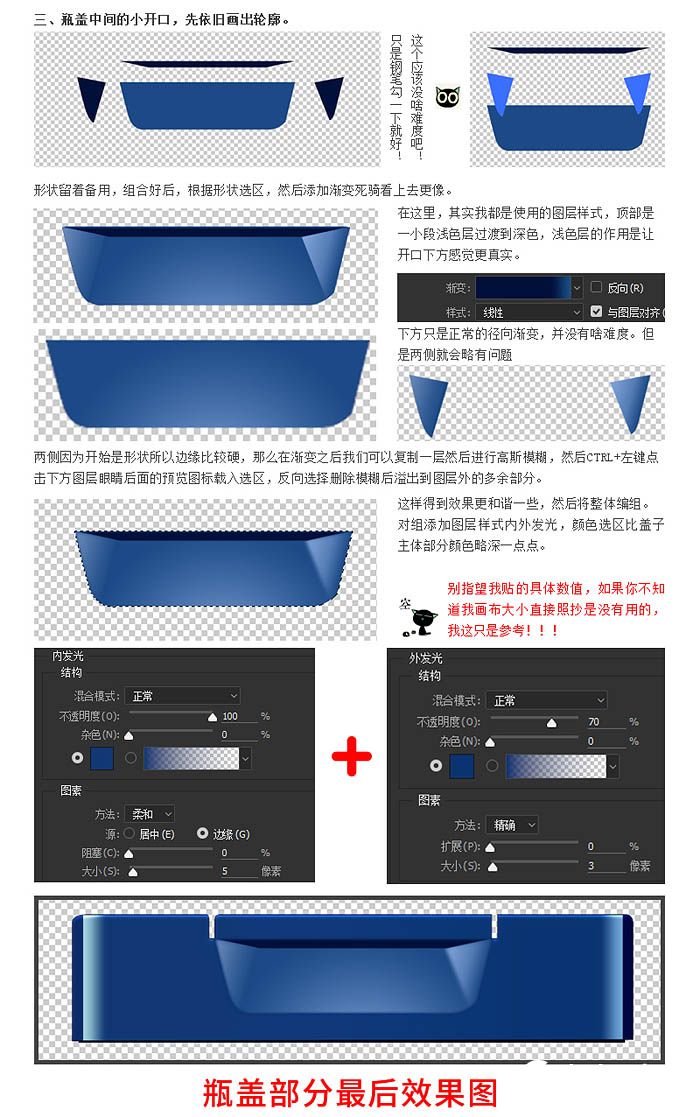
四、瓶盖主体轮廓及样式。
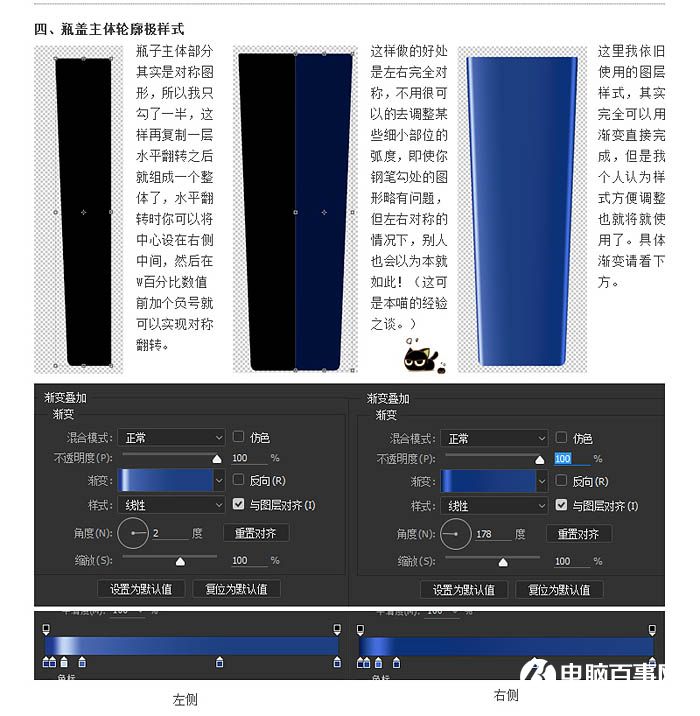
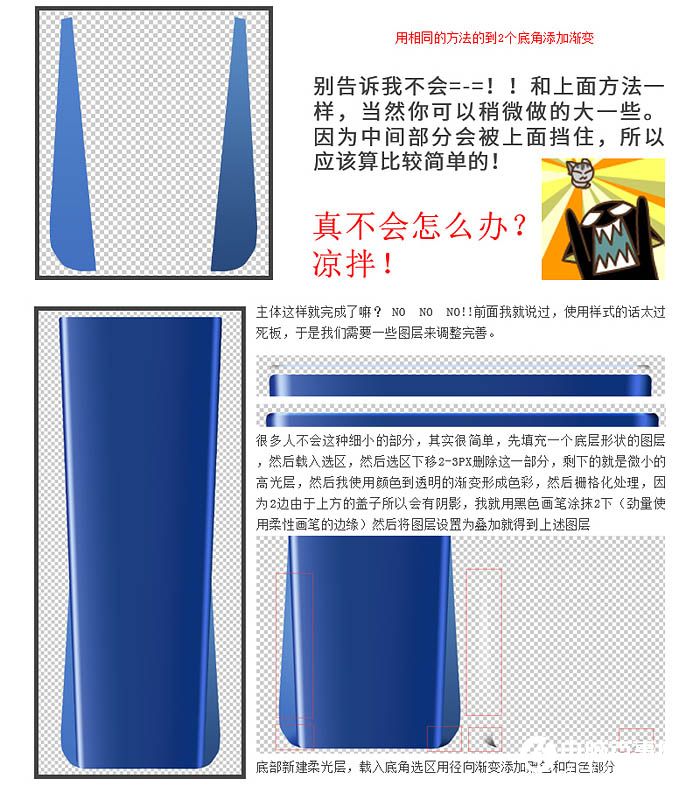
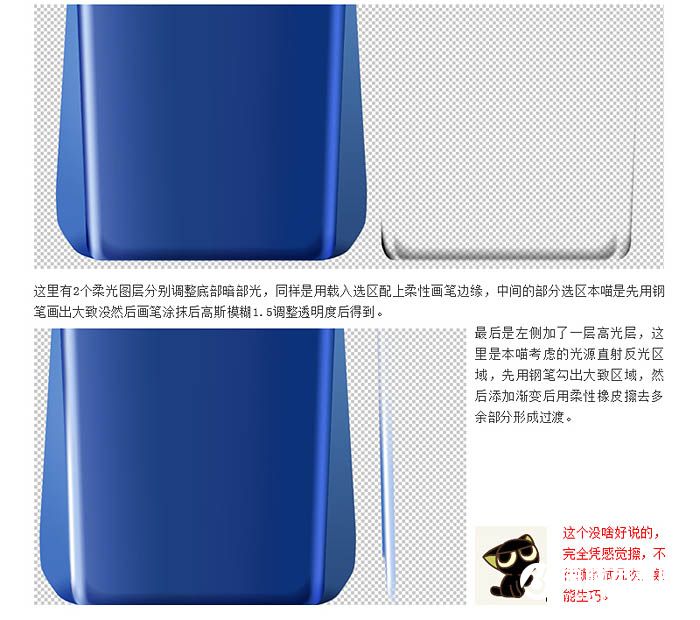
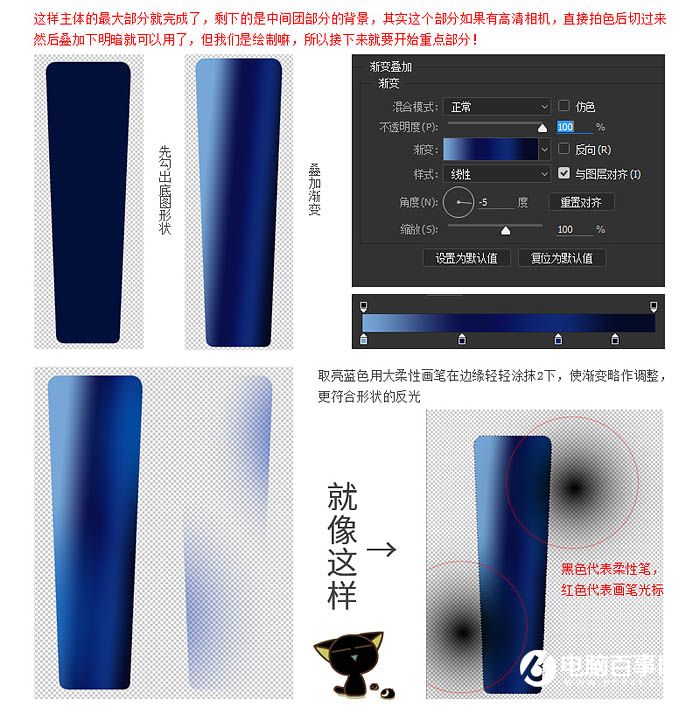
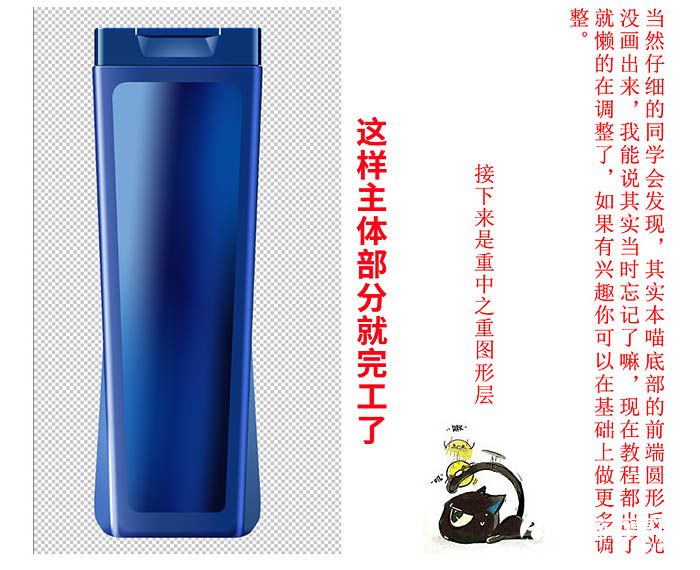

2019-03-27 09:51

2019-03-15 17:06

2019-02-27 11:56

2019-02-14 17:10

2019-01-26 16:48